The Evolution of Domain Names: A Timeline from the First Registration to Today’s Modern Extensions
Tuesday, March 21st, 20231985: The Birth of the Domain
The history of domain names began in 1985 when the first-ever domain name, symbolics.com, was registered by Symbolics Inc., a computer manufacturer. This milestone marked the beginning of a new era for the internet, with domain names becoming a crucial aspect of an online presence.
The 90’s: The .com Boom and TLD Expansion
As the internet grew rapidly in the 90’s, domain names experienced a significant expansion. The iconic Top-Level Domains (TLDs), such as .com, .org, and .net, emerged during this time and quickly gained popularity. Businesses, individuals and organizations started registering .com domains at an unprecedented pace, recognizing their importance for branding and online visibility.
In 1998, the Internet Corporation for Assigned Names and Numbers (ICANN) was established to manage and oversee the domain name system. This organization facilitated the introduction of new TLDs, including country code TLDs (ccTLDs) like .ca, .us, .uk, .de, and .au, as well as generic TLDs (gTLDs) such as .info and .biz. ICANN is the body that oversees all accredited registrars like Register4Less, Inc.
2000’s: The Era of Domain Name Creativity
As the demand for domain names surged, the 2000’s witnessed the rise of creative domain hacks and unconventional TLDs. Domain name investors and businesses sought unique, memorable names by combining different TLDs and using wordplay. For example, domains like del.icio.us (Delicious) and bit.ly (Bitly) cleverly employed unconventional TLDs to form catchy brand names.
2010’s: The New gTLD Revolution
The 2010’s marked a significant turning point in the domain name landscape, as ICANN began implementing the New Generic Top-Level Domain (New gTLD) program. This program allowed for the introduction of hundreds of new TLDs, including industry-specific extensions (.tech, .travel), location-based extensions (.nyc, .berlin), and brand-specific TLDs (.google, .amazon). These new gTLDs provided businesses and individuals with more options to personalize and tailor their domain names to their specific needs.
2020’s and Beyond: The Modern Domain Name Landscape
Today, the domain name landscape is more diverse and flexible than ever before. With over 1,500 TLDs available, businesses and individuals can find the perfect domain name to suit their brand, niche, or geographic location. Additionally, innovative technologies such as Internationalized Domain Names (IDNs) allow for domain names in non-Latin scripts, further expanding the global reach and accessibility of the internet.
From the first domain registration in 1985 to the modern array of TLDs available today, the evolution of domain names reflects the rapid growth and innovation of the internet. As we continue to embrace new technologies and platforms, the future of domain names promises to be just as dynamic and exciting as their past.
 On December 1st, 2016, ICANN will require all accredited registrars significantly change how they handle domain ownership changes. Briefly, it will no longer be possible to update the domain owner’s contact information by simply logging in to manage the domain and submit a new set of contact data.
On December 1st, 2016, ICANN will require all accredited registrars significantly change how they handle domain ownership changes. Briefly, it will no longer be possible to update the domain owner’s contact information by simply logging in to manage the domain and submit a new set of contact data. Our support team often gets complimented that we have the best support in the industry, and that our customers tell their friends and colleagues about us all the time. One of our team has even once been “accused” of cloning himself because he’s always there.
Our support team often gets complimented that we have the best support in the industry, and that our customers tell their friends and colleagues about us all the time. One of our team has even once been “accused” of cloning himself because he’s always there. This is part 1 of a 2 part post. You’ll find Part 1 of
This is part 1 of a 2 part post. You’ll find Part 1 of 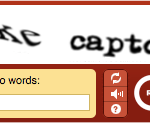 A lot of sites will use a captcha with the form that needs to be entered in correctly in order for the comment to be accepted. While captchas certainly will help reduce spam, it puts the load on your visitor to fill this in correctly, and you risk annoying them or stopping them from submitting a valid comment.
A lot of sites will use a captcha with the form that needs to be entered in correctly in order for the comment to be accepted. While captchas certainly will help reduce spam, it puts the load on your visitor to fill this in correctly, and you risk annoying them or stopping them from submitting a valid comment. Usually, for the weekly blog post we try to write about something informative, about a new service we’re rolling out, etc. This past Wednesday, though, we had an interesting incident in our support team we’d like to share with you.
Usually, for the weekly blog post we try to write about something informative, about a new service we’re rolling out, etc. This past Wednesday, though, we had an interesting incident in our support team we’d like to share with you.
 One of the Internet’s most valuable and very carefully guarded secret is the complex algorithm used by the search giant Google uses to rank pages on the Internet. Recently, though, Google announced
One of the Internet’s most valuable and very carefully guarded secret is the complex algorithm used by the search giant Google uses to rank pages on the Internet. Recently, though, Google announced  You may have notice that the chat system on Register4Less.com’s website is different. You’ll see the image on the right on the bottom right of your screen. Our previous chat application was only available to visitors of our website when they were not logged in. Our team is extending the availability of chat hours to the following:
You may have notice that the chat system on Register4Less.com’s website is different. You’ll see the image on the right on the bottom right of your screen. Our previous chat application was only available to visitors of our website when they were not logged in. Our team is extending the availability of chat hours to the following: On Mobile devices, the chat icon will look like the green bubble image you see on the right. The chat application works on all operating systems, tablets & smart phones, not only for you, but from our end as well. This gives our staff the ability to answer a chat and help a customer even if away from the office.
On Mobile devices, the chat icon will look like the green bubble image you see on the right. The chat application works on all operating systems, tablets & smart phones, not only for you, but from our end as well. This gives our staff the ability to answer a chat and help a customer even if away from the office.
 Register4Less.com has been providing free Whois Privacy service to our customers since the we first introduced this service back in 2002. We were one of the first domain name registration providers to introduce Whois Privacy. We are one of the few domain name registrars who still provide this essential service at no additional cost to our customers.
Register4Less.com has been providing free Whois Privacy service to our customers since the we first introduced this service back in 2002. We were one of the first domain name registration providers to introduce Whois Privacy. We are one of the few domain name registrars who still provide this essential service at no additional cost to our customers.