Keep Spam off your WordPress Site/Blog II
 This is part 1 of a 2 part post. You’ll find Part 1 of this post here.
This is part 1 of a 2 part post. You’ll find Part 1 of this post here.
More Anti-Spam Plugins
WP Spam Fighter
WP Spam Fighter checks two different parameters to the comment submission.
- The time the commenter has taken to submit the comment, and
- If any hidden fields were completed with the comment submission.
If the time is too short or fields that are hidden from the screen (but visible to a bot) are filled in, the comment will be rejected outright, as these don’t follow human behaviour.
Anti-Spam by Cleantalk
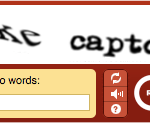 A lot of sites will use a captcha with the form that needs to be entered in correctly in order for the comment to be accepted. While captchas certainly will help reduce spam, it puts the load on your visitor to fill this in correctly, and you risk annoying them or stopping them from submitting a valid comment.
A lot of sites will use a captcha with the form that needs to be entered in correctly in order for the comment to be accepted. While captchas certainly will help reduce spam, it puts the load on your visitor to fill this in correctly, and you risk annoying them or stopping them from submitting a valid comment.
The Anti-Spam plugin stops spam comments, registrations, orders, bookings and more, all without the need of a captcha.
Quick Install, Less Spam!
The recommended plugins only take a matter of minutes to install onto your WordPress site, and once activated, will go to work for you in the background to prevent spam comments and ping backs. Disabling comments on older posts can be simply the matter of doing a quick edit on the last post that has comments / ping backs enabled when you publish a new post. Just a habit to get into. With these practices and plugins in place, you should see a dramatic reduction in the amount of spam that comes in from your WordPress site.