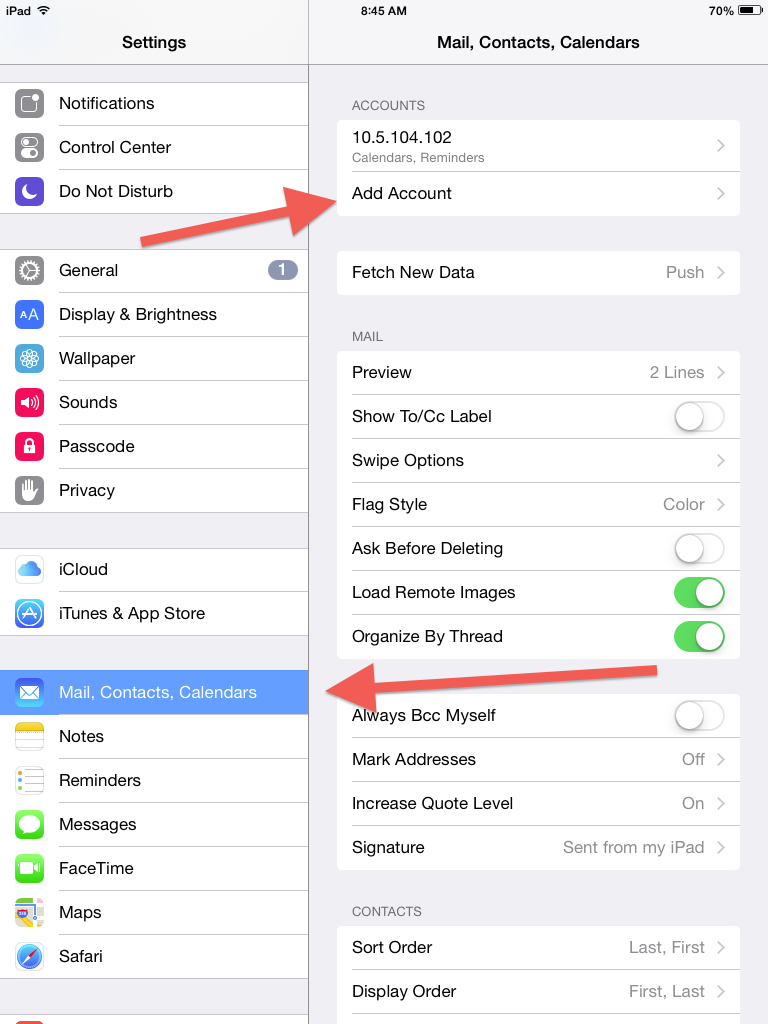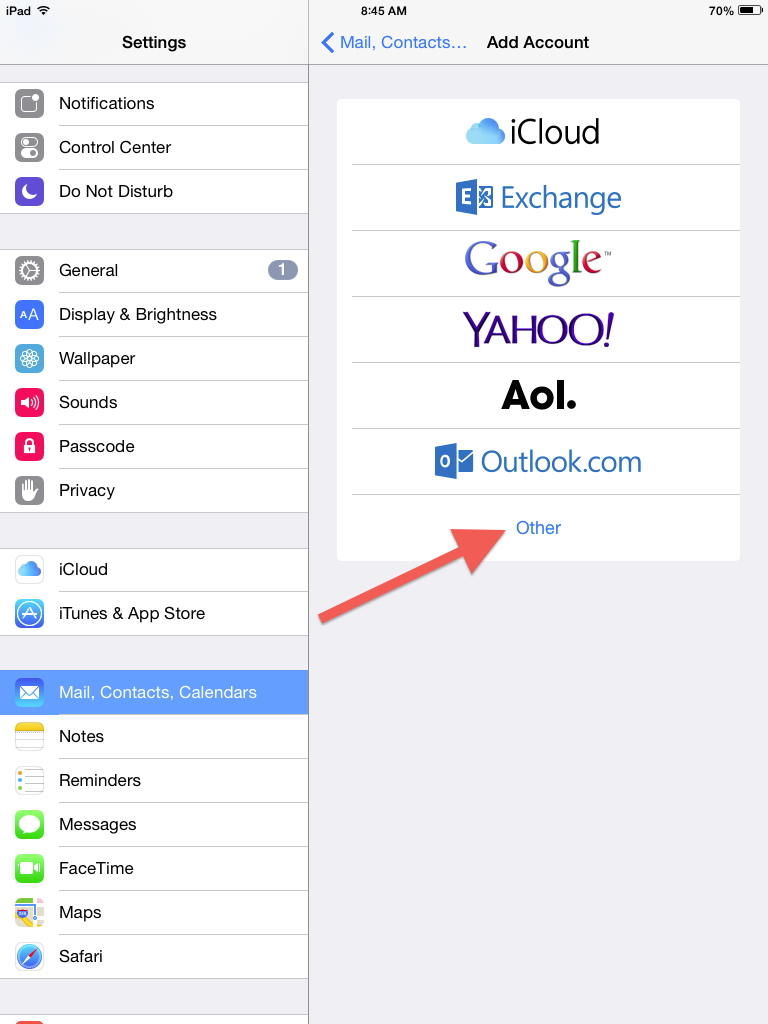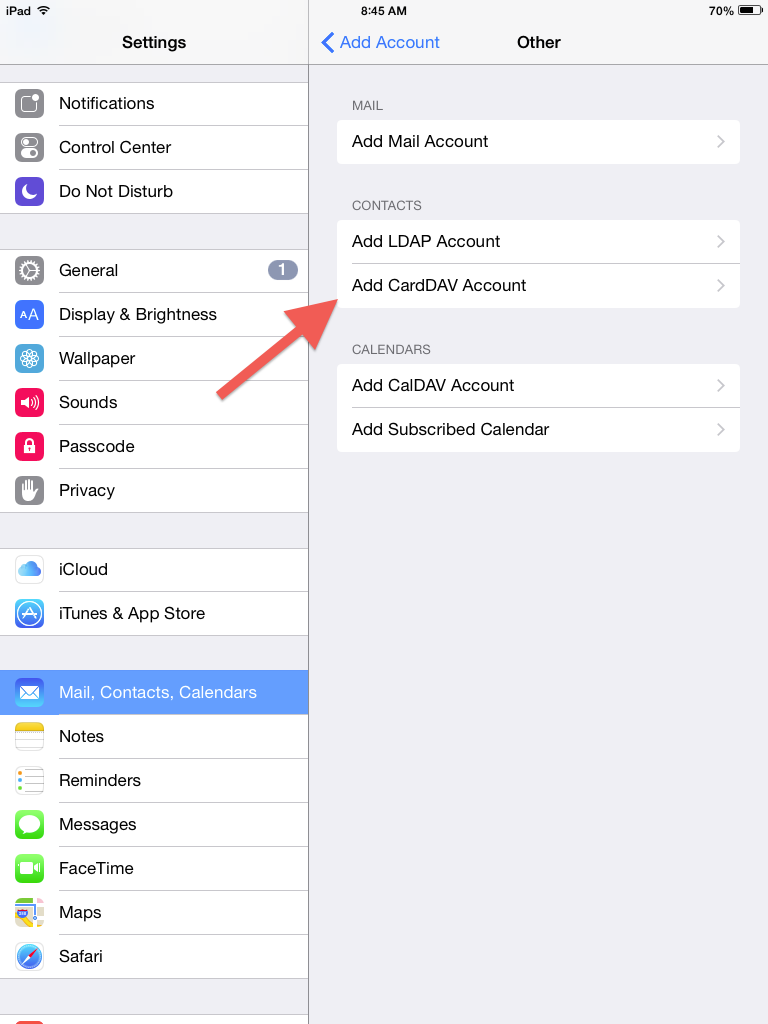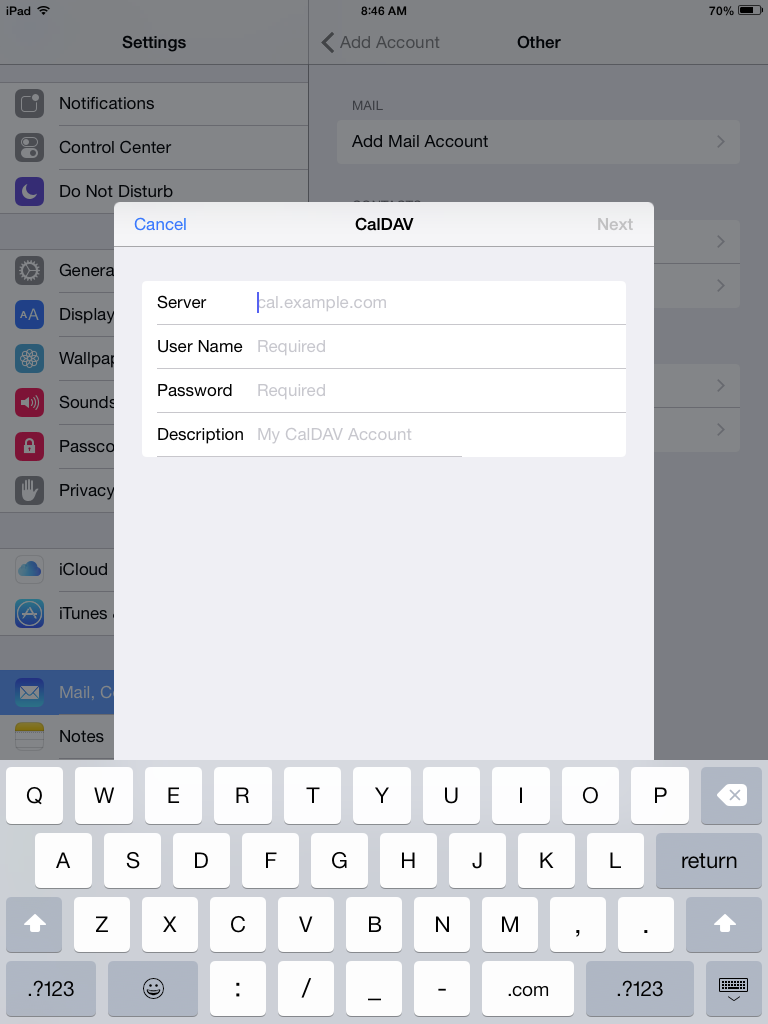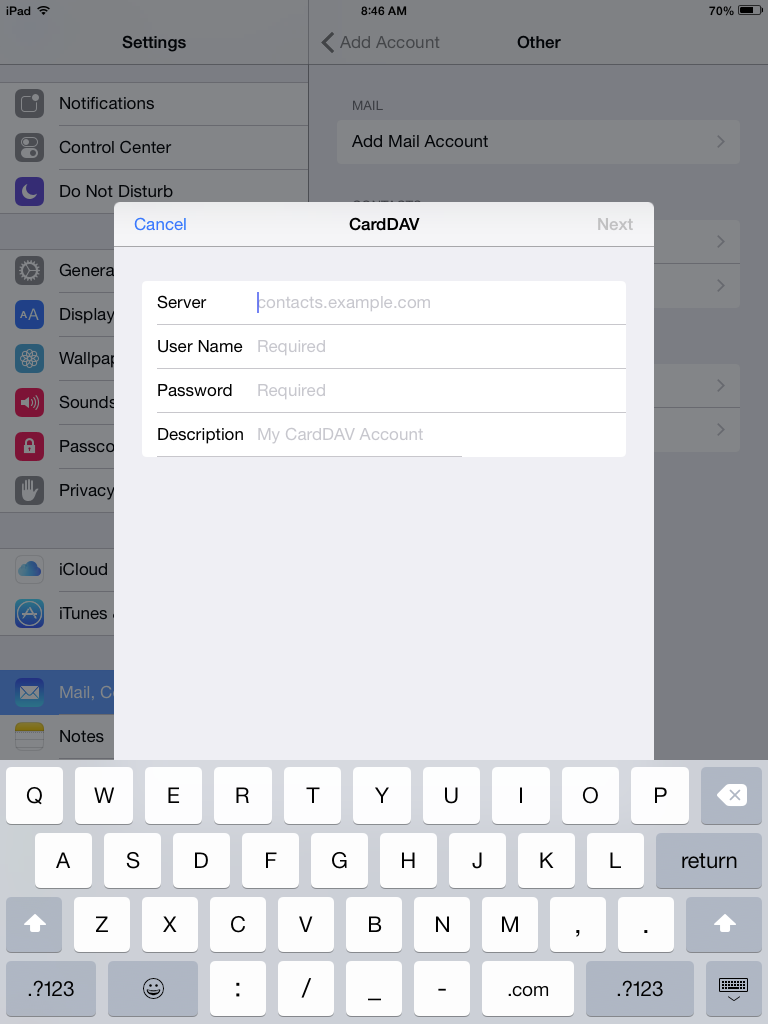Webmail Calendars & Contacts
Monday, March 7th, 2016Calendars and Contacts Setup
With Register4Less's email service, you can maintain your contacts and calendar within your domain-based webmail interface, and access these using your smartphone. This can also be accessed from your desktop's contacts and calendar apps.
To set this up (example given here is iOS 8 on an iPhone), follow these steps:
Enter your email address account information:
Server will be in the form of: ahsN.R4L.com:2080 where N is a number.
To determine your server name, go on your web browser, and type in http://webmail. plus your domain. You will be forwarded to https://ahsN.r4l.com:2096. The N of course will be the actual number of the server, so something like ahs4.R4L.com.
Username is your complete email address.
Password is of course the password you have created the account with. If you're not sure what this is, you can reset the password, but you will then need to change this on any device you use to connect to your email.
Description is optional. It is simply a text description to differentiate different accounts if you are connecting more than one.
A Note About Port Numbers
In the URLs above, :2080 and :2096 are the port numbers on the server being connected to. 2080 is the port reserved to connect to CalDav, and 2096 is the port for encrypted webmail login.
Tags: calendars, contacts, webmail
Posted in Email Hosting | No Comments »